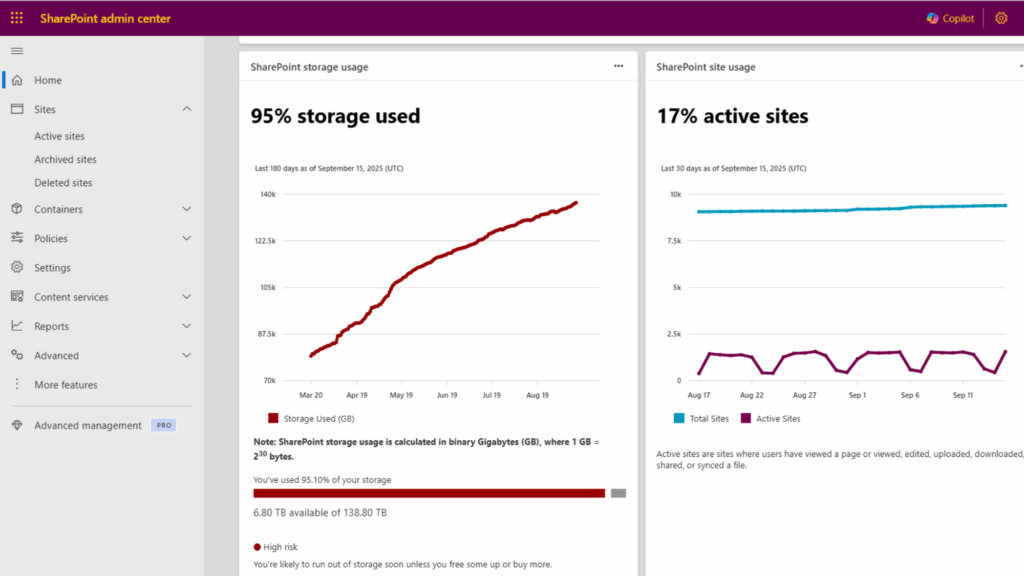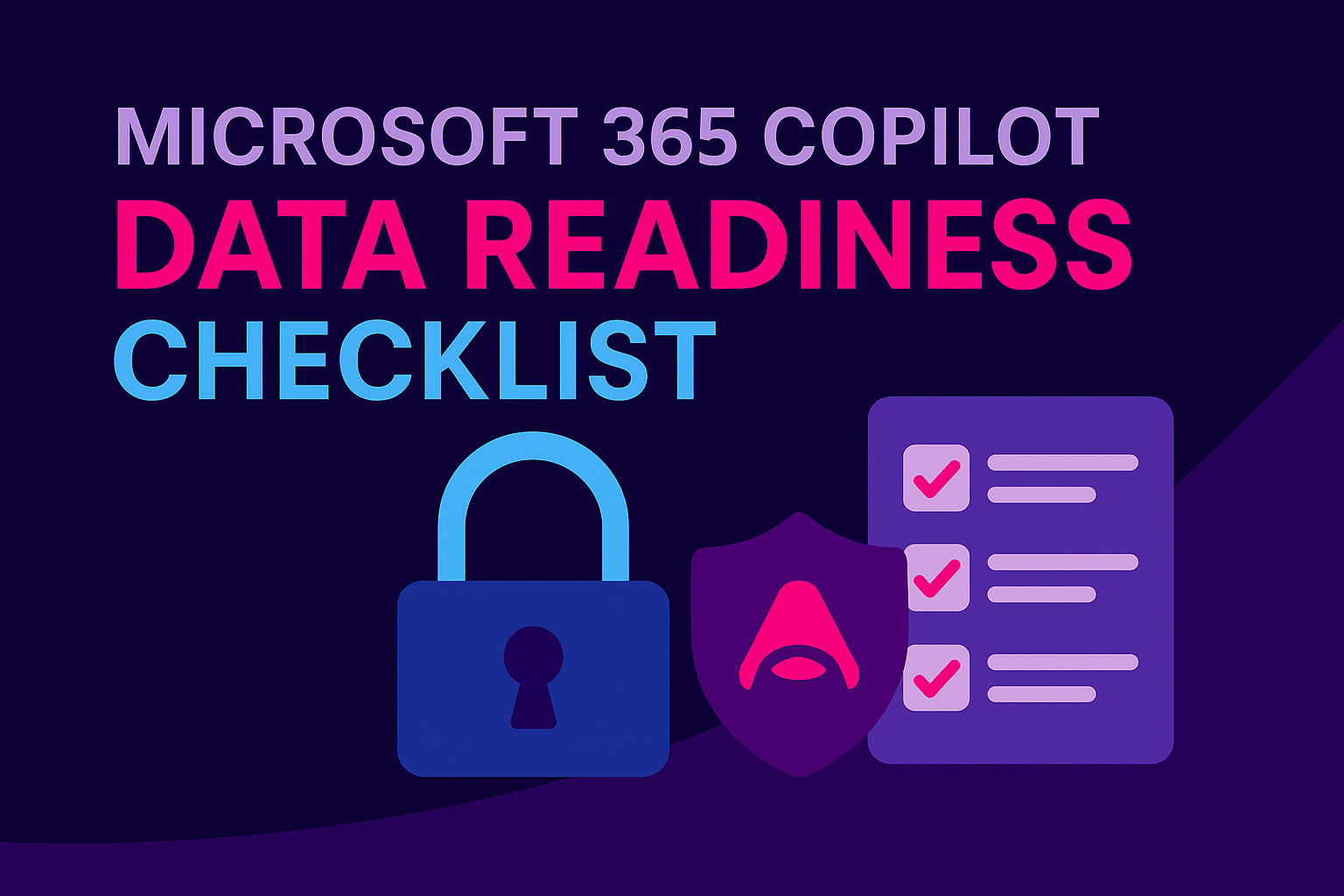Update (September 2025): This post has been updated to include the latest changes to private channel message storage and compliance.
If you’re managing Microsoft 365, you already know it stores data across Exchange, SharePoint, Teams, OneDrive, and more. But do you know exactly where each type of data lives—and which Microsoft Purview tools can help protect it?
In today’s fast-paced digital world, data is the lifeblood of any organization. It is the foundation upon which decisions are made, strategies are formulated, and success is measured. As a user or admin of Microsoft 365, you have access to a powerful suite of tools that enable you to create, store, and manage your data with ease. But with so many applications and features, it can be challenging to know where your data is stored and how to access it. Understanding these Microsoft 365 data storage locations is crucial for effective data management and regulatory compliance.
This comprehensive guide will help you answer the question: Where does Microsoft 365 store your data?
…
Read More